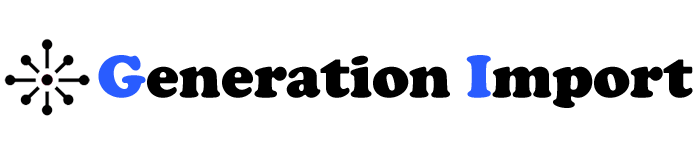44.1 kHz vs 48 kHz in LMMS: Which Sample Rate Should You Choose for Exporting Your Music?
Hey there! In the middle of a project in LMMS, you feel great about your mix. Then you pause and wonder, “Wait… Should I export this at 44.1 kHz or 48 kHz?” Does it even matter?”
When working on a music project in LMMS (Linux Multimedia Studio), a key choice is the export sample rate. You might find yourself deep into the mix and wonder: should I export my track at 44.1 kHz or 48 kHz? Does it even matter?
This is a very valid question, and you’re not alone! The sample rate is key in digital audio. Both 44.1 kHz and 48 kHz are popular, but they differ. These differences can affect your project based on how it will be used. Knowing these two sample rates is key. Choose the right one for sound quality. It also affects compatibility and file size.
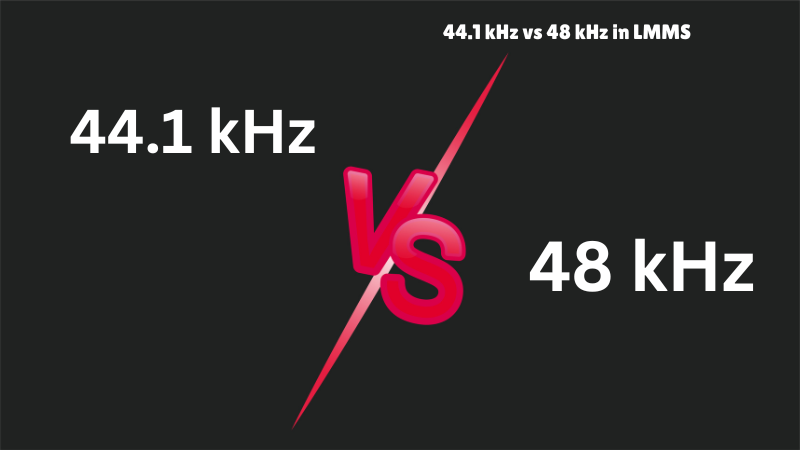
What Is Sample Rate and Why Does It Matter?
Before we look at 44.1 kHz and 48 kHz, let’s define sample rate. It’s important in digital audio production.
In digital audio, the sample rate is the number of samples taken each second from an analog audio signal. This process helps convert the analog signal into a digital one. A higher sample rate means more samples each second. This can capture more detail in the sound. However, it also makes the digital file larger.
- 44.1 kHz: This means 44,100 samples per second.
- 48 kHz: This means 48,000 samples per second.
At first glance, it might seem like 48 kHz is always the better choice since it captures more data. However, the decision isn’t as clear-cut as it seems. Let’s break down the pros and cons of each sample rate, and look at how they affect your projects in LMMS.
Why Choose 44.1 kHz?
1. The CD Standard for Audio
The main reason 44.1 kHz is popular in music production is its long history. It has been the standard sample rate for CDs since they launched. Audio CDs use 16-bit depth and a sample rate of 44.1 kHz, which has proven to offer high enough quality for most listeners.
In fact, the audio fidelity that 44.1 kHz provides is considered more than sufficient for the vast majority of music genres. If you’re making music for CDs or digital platforms that match CD quality, choose 44.1 kHz.
2. Sufficient Quality for Most Listeners
For the vast majority of casual listeners, the difference between 44.1 kHz and 48 kHz is imperceptible.
Humans usually hear up to 20 kHz. The Nyquist theorem states we can reproduce frequencies up to half the sample rate. So, at 44.1 kHz, the highest frequency we can hear is 22.05 kHz. That’s higher than our hearing limit. Thus, for casual music listeners, the difference between 44.1 kHz and 48 kHz is not noticeable.
3. Smaller File Sizes
Another important factor to consider is file size. Since 44.1 kHz captures fewer samples than 48 kHz, the resulting files are smaller. This means that exporting at 44.1 kHz will use less disk space and processing power. For projects with many tracks, or when system resources are tight, this can help a lot.
Smaller file sizes also help when transferring files online. This is important for working with many collaborators or when uploading to streaming platforms.
4. Streamlined for Music Distribution Platforms
Popular streaming platforms such as Spotify, YouTube, and Apple Music use 44.1 kHz for their audio streams. Most music on these platforms is encoded at 44.1 kHz. Some services do offer higher sample rates for audiophile formats, but they are rare.
If your primary goal is to distribute your music digitally via platforms like these, 44.1 kHz is the way to go. It’s the standard sample rate for most music distribution networks. This means your music will be compatible without any extra effort from you.
Why Choose 48 kHz?
1. Video Production Standard
The biggest advantage of 48 kHz is its widespread use in video production. Film, TV, and most video editing software, such as Adobe Premiere Pro, Final Cut Pro, and DaVinci Resolve, use 48 kHz for audio tracks.
When making music for film, TV, ads, or YouTube, export at 48 kHz. This way, your audio will sync well with the video. Using video editing software that operates at 48 kHz audio helps you avoid problems with resampling or mismatched audio during post-production.
2. Higher Fidelity (Subtle Difference)
Technically speaking, 48 kHz offers a slightly higher fidelity compared to 44.1 kHz, as it captures more data per second. You can hear the difference. There’s a bit more detail in the high-end frequencies and better overall clarity in the audio.
The difference may be small and hard for most listeners to notice. However, in professional audio production, especially for film soundtracks, it can matter a lot. If you’re working on a project that demands the highest possible quality, such as for high-end audio mastering or in a professional video production environment, 48 kHz might offer that extra level of precision.
3. Future-Proofing Your Tracks
While 44.1 kHz remains the music standard, higher sample rates are gaining popularity. Formats such as 48 kHz, 96 kHz, and 192 kHz are now popular in professional audio. They are especially useful for high-definition audio and video production. Choosing 48 kHz helps future-proof your work for high-end audio formats and new technologies that may need higher rates.
4. Avoiding Resampling in Video Projects
If you want to use your music in a video, be careful. Converting from 44.1 kHz to 48 kHz in post-production may cause artifacts or degrade the sound. Exporting your audio at 48 kHz from the start will save you time and ensure that the audio remains pristine when synced with video.
Key Differences Between 44.1 kHz and 48 kHz
To give you a better idea of how the two sample rates differ, let’s compare them directly in the context of audio production:
Feature
- 44.1 kHz
- Audio Quality: CD-quality, great for music
- Use Case: Music (CDs, streaming)
- File Size: Smaller, uses less CPU
- Compatibility: Works with music platforms (Spotify, YouTube)
- Frequency Range: Up to 22.05 kHz
- Industry Standard: Music production
- 48 kHz
- Audio Quality: Slightly higher fidelity
- Use Case: Video production (film, TV)
- File Size: Larger, needs more processing power
- Compatibility: Used in video editing software (Premiere, DaVinci Resolve)
- Frequency Range: Up to 24 kHz
- Industry Standard: Video and film production
How to Choose the Right Sample Rate for Your Project
For Music Production:
For music distribution, like CDs and streaming on platforms such as Spotify and YouTube, choose 44.1 kHz. It’s the industry standard for music production, and you won’t sacrifice any quality for the majority of your audience.
For Video Production:
If you’re working on a soundtrack for a video project (film, television, YouTube, or any other form of media), 48 kHz is the better choice. It’s the standard in the video production industry and ensures that your audio and video sync seamlessly without requiring resampling.
For Mixed Media Projects:
For projects that may end up being both audio and video, 48 kHz is generally the best choice, as it provides flexibility. Even if you start with music production, having the audio in 48 kHz will ensure it’s ready for video use down the line. You may experience slightly larger file sizes, but the extra precision can be worth it in the long run.
A Real-World Example
Imagine you’re an artist working on a new track that you want to release on streaming platforms like Spotify, but also use in a YouTube video. Here’s how the sample rate choice might play out:
- For Spotify: You’ll export the track at 44.1 kHz, as this is the standard for streaming and CD-quality music. The file size will be smaller, and you won’t lose any perceived audio quality in the process.
- For YouTube: If the video is your primary focus and you want the best possible sync between video and audio, you should export your music at 48 kHz. This makes sure the video editing software works well. It also prevents extra resampling when processing the video for YouTube.
MUST READ:-
Exporting Luxury Cars to the Middle East: A Complete Guide
FAQs: Quick Answers to Common Questions
A: Technically yes, but it’s not ideal. Choose your sample rate before starting your project. Changing it later can cause artifacts or slight quality loss.
A: Not necessarily. Most streaming services like Spotify, Apple Music, and YouTube use 44.1 kHz as their standard. However, higher-quality formats like Tidal or Apple Lossless may offer higher rates.
A: For most listeners, no. The difference is small. You usually only notice it in high-end gear or pro audio settings.
A: Yes, if you’re working with video content, it’s best to use 48 kHz. It’s the standard in video production. This means it works well with most video editing software.
.
Conclusion: The Best Sample Rate for Your Project
In conclusion, the choice between 44.1 kHz and 48 kHz ultimately depends on the context of your project. For pure music production intended for audio CDs or streaming, 44.1 kHz is the standard and is more than sufficient for most listeners. However, if you’re working with video or looking for that extra bit of fidelity in your project, 48 kHz is the way to go.
Knowing these differences helps you choose the right sample rate for exporting your music in LMMS. This way, your final product will sound its best. Now you can pick the best sample rate for your next big project! Whether you care about file size, sound quality, or video compatibility, you have the tools to make the right choice.