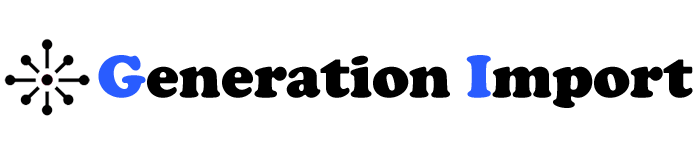Importing Transactions from Other Crypto Tax Software: A Complete Guide
Cryptocurrency taxes can feel like navigating a maze. Tracking transactions across wallets, exchanges, and platforms can be confusing. This often leaves people and businesses puzzled. Entering each transaction by hand can be slow and full of mistakes. If you’ve done it, you know the struggle. I’ve been there too, spending hours trying to avoid the mess of making costly mistakes. But here’s some good news: there’s an easier way!
Importing your crypto transactions from one tax software to another is a game-changer. It saves you hours of frustration. It cuts down on errors. Plus, it makes sure all your transactions are recorded correctly in one spot. In this guide, I’ll show you how to import your transactions from other crypto tax software. This will help you simplify tax reporting and stay compliant with the IRS or your local tax authority.
Ready to simplify your tax filing? Let’s dive in!

Why Import Transactions from Other Crypto Tax Software?
You might be wondering, why should you bother importing your transactions from one software to another? Isn’t it simpler just to start fresh? Here are some key reasons why importing transactions is the smarter choice:
1. Speed and Efficiency
Manually entering each crypto transaction one by one is not only time-consuming but can also lead to errors. Importing transactions from another crypto tax software saves you hours of data entry. You can move your data over in a matter of minutes, allowing you to focus on what matters most—filing your taxes and getting back to your life.
2. Accuracy
Automation reduces human error, which is especially important when dealing with cryptocurrency. A small mistake—like entering the wrong date, amount, or asset—could lead to incorrect tax filings, resulting in penalties or audits. Importing your transactions helps ensure accuracy. It lets the software process the data correctly.
3. Data Consistency
If you’ve moved to a new crypto tax platform or are thinking about it, import your transaction history from the old software. This keeps your tax records consistent. You can easily transfer your data instead of entering it all by hand. This way, you keep a full history of your crypto activities.
4. Seamless Integration with Multiple Platforms
Many crypto tax platforms, such as Koinly, CoinTracking, and TaxBit, let you import data from other platforms. This means you don’t have to worry about being locked into one provider. If you’ve used a different software before or are switching tax tools, importing your data keeps your information safe.
Fun Fact:
Did you know that the IRS treats cryptocurrency as property? This means that every single transaction, whether it’s a trade or even using crypto for a coffee, is taxable. If you’re not keeping track, you might face penalties!
How Do You Import Transactions from Other Crypto Tax Software?
Let’s break it down step by step. Using CoinTracking, Koinly, or another platform? The process is usually similar. Here’s a general roadmap to make it easier for you:
Step 1: Export Your Transactions from the Original Crypto Tax Software
This is the first and most important step in the import process—getting your data out of the old system.
- Log into the original crypto tax software. Open the crypto tax platform (such as CoinTracking) where you’ve been tracking your transactions.
- Navigate to the Transactions or Reports section. Most platforms have a section dedicated to generating reports or viewing all your transactions. Look for tabs labeled “Transactions” or “Reports.”
- Select the “Export” or “Download” option. Once in the transactions or reports section, find the option to export your data. Most platforms support CSV (Comma Separated Values) as the export format, which is compatible with most other platforms.
- Export the data as a CSV file. Ensure that you are exporting the correct year or time range for tax purposes. This file will contain all of your transactions for the selected period.
Pro Tip:
Always check the date range. Make sure you’re exporting data for the correct tax year, especially if you’ve been using the software for multiple years.
Step 2: Prepare the Data for Import
Once you have your CSV file, it’s time to prepare the data for the new platform. This step involves ensuring the exported data is formatted in a way that the new software will accept.
- Review the column headers. Take a quick look at your CSV file to make sure the columns make sense. Common columns include “Transaction Date,” “Amount,” “Asset,” “Fee,” and “Exchange.”
- Ensure formatting compatibility. Different platforms may have slight differences in how they want the data formatted. You might need to change the column order or adjust the format, like the date format, to fit your new crypto tax software’s needs.
- Download templates if available. Some platforms, such as Koinly, offer downloadable templates to make the import process even easier. These templates are ready for your new software. They save you time and help everything import correctly.
Did You Know?
Some platforms even allow you to map custom fields when importing data. This can be super helpful if you’re dealing with assets that don’t fit standard categories.
Step 3: Import the Transactions into the New Platform
Once your data is prepared, you can proceed to the import step. Most crypto tax software makes this process simple and intuitive.
Upload the CSV file. Select the CSV file that you prepared earlier and upload it. Most platforms will guide you through the process and may offer a preview of how the data will be imported.
Log into the new crypto tax platform. Open the new software (such as Koinly, CoinTracking, or TaxBit).
Navigate to the Import/Upload section. Find the section where you can upload your CSV file. This is typically located under “Transactions” or “Tax Reports.”
Quick Tip: You may get an error if something doesn’t match, like date formats or decimal separators. Don’t panic! Most platforms offer clear error messages, so you’ll know exactly what to fix.
Step 4: Review and Reconcile Imported Transactions
Once the data is uploaded, it’s time to review the transactions. This step is critical to ensure everything has been imported correctly.
Reconcile discrepancies. Most platforms have reconciliation tools. Use them if you notice differences between the imported data and the real records. These tools can help you fix the problems.
Verify that the amounts, dates, and assets match. Compare a sample of the transactions with the original data you exported. The amounts and dates should align perfectly.
Check for duplicates. Sometimes, if you previously entered some transactions before the import, they may show up again as duplicates. Use the software’s duplicate removal tool (if available) to eliminate any repeated transactions.Step 5: Finalize and Submit Your Tax Report
Once your transactions are reviewed and reconciled, it’s time to generate your tax report.
- Generate the tax report. Use your new crypto tax software to generate the tax report based on the imported transactions. The software will calculate your taxable gains, losses, and other relevant information.
- Review the tax report. Ensure the report covers all the transactions for the tax year and that everything looks correct.
- Submit your tax report. Once satisfied, submit your tax report to the tax authority, or provide it to your accountant for further review and filing.
Quick Tip:
Always remember to include every transaction, even if it’s just a transfer between wallets. Every action, whether it’s a trade, sale, or purchase, is taxable.
What If You Run into Issues?
While the process is usually smooth, sometimes issues arise. Here are a few common problems and how to resolve them:
Duplicate Transactions: If you notice duplicates after importing, use the platform’s tool to remove them. Alternatively, you can manually delete the duplicates or correct the issue by adjusting the CSV file.
CSV File Not Uploading: Double-check the file size. Some platforms limit the size of files you can upload. If the file is too large, consider breaking it down into smaller chunks.
Date Formatting Issues: Different platforms may use different date formats (MM/DD/YYYY vs. DD/MM/YYYY). Check the date format in your CSV file and ensure it matches the platform’s requirements.
Tools to Make Importing Easier
Some platforms offer additional features to make the importing process even more seamless. Here are a few tools to look out for:
TaxBit: Focuses on automation. It helps users import and reconcile transactions quickly and accurately.
CoinTracking: Offers a robust export feature and integrates well with many other tax platforms. It also supports multiple exchange APIs for real-time tracking.
Koinly: Koinly has an easy-to-use interface. You can easily upload CSV files and import data from various sources.
Did You Know?
The IRS treats crypto as property. So, every transaction is taxable. This includes trades and buying a coffee with Bitcoin. If you’re not reporting it, you could face penalties. Yikes!
FAQs About Importing Transactions from Crypto Tax Software
Absolutely! Most crypto tax software lets you import from multiple sources. These include wallets, exchanges, and other tax tools. Just ensure there are no duplicates.
It’s common for different platforms to interpret data differently. You may need to manually adjust the CSV or reconcile discrepancies after importing.
Yes, most crypto tax software is designed for global use. Just ensure you’re following your country’s tax guidelines.
Most transactions can be imported. But some obscure platforms or non-standard tokens might require manual input.
Don’t worry! You can import more transactions later. Just run your tax reports afterward.
Quick Reference Guide
| Platform | Export Feature Available | Import Supported | File Format |
|---|---|---|---|
| CoinTracking | Yes | Yes | CSV |
| Koinly | Yes | Yes | CSV, API |
| TaxBit | Yes | Yes | CSV, API |
Conclusion: Ready to Simplify Your Crypto Taxes?
Conclusion: Ready to Simplify Your Crypto Taxes?
You can save time on data entry. Just import your crypto transactions using these easy steps. With a few clicks, you can ensure your tax filings are accurate, comprehensive, and free from costly errors. Using CoinTracking, Koinly, or TaxBit? Importing transactions helps you manage your crypto taxes smartly.
Let me know in the comments—have you tried importing transactions before? What challenges did you face? Share your experience and let’s chat about it!