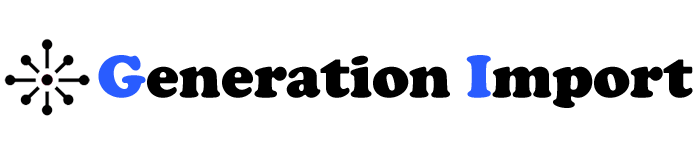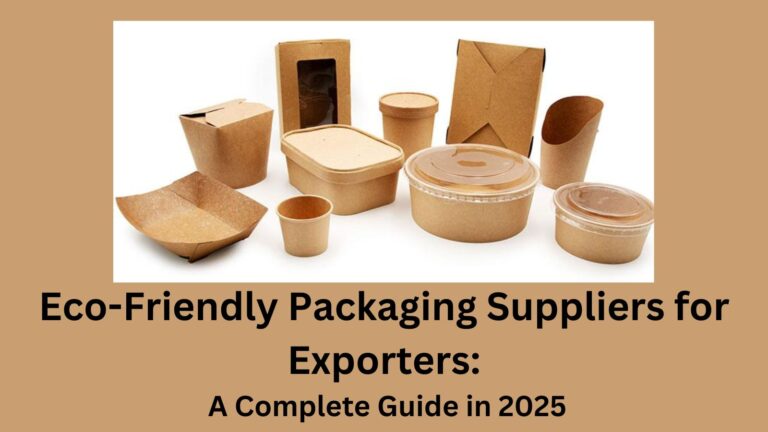Apple Maps vs. Google Maps: Which One is better?
Every iPhone user must choose between Google Maps and Apple Maps. This choice is crucial, whether they’re devoted to Apple or getting a new iPhone. In the past, Google Maps was the top pick for navigation, while Apple Maps was seen as less reliable. However, Apple Maps has improved significantly.
Apple Maps now gets regular updates. It also comes pre-installed on every iPhone, giving it an edge over Google Maps. Moreover, it recently added offline navigation.
Deciding between the two isn’t easy, though. They offer many features, with few unique to each. So, to help, we’ve compared them. Here’s a detailed look at Google Maps and Apple Maps.
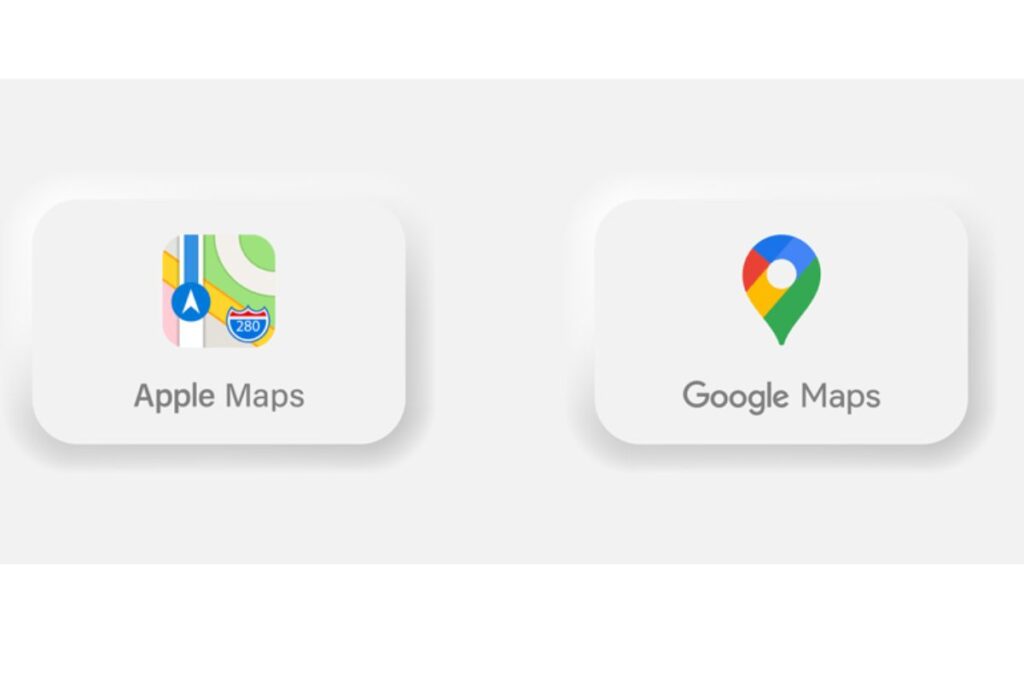
Google Maps vs. Apple Maps: Availability
Apple Maps works only on Apple devices like iPhones and Macs. This follows Apple’s strategy of keeping its products within its ecosystem. In contrast, Google Maps is available on many platforms. It’s on Android, Windows, and even Apple’s CarPlay. This broad availability means almost everyone can access Google Maps. Also, logging in with your Google account syncs your data, including your trips and favorite places, across devices. Apple offers its maps on all its devices but still can’t match Google Maps’ reach.
Winner: Google Maps
Google Maps vs. Apple Maps: Interface
Apple Maps and Google Maps are now simpler and more user-friendly after years of improvements. However, they take different approaches to showing information.
Apple Maps keeps everything easy by placing all features in one spot. It neatly stores recent searches, saved locations, and business details in the search bar. This bar stays visible until you pick a place. You can remove it by tapping the X button.
On the other hand, Google Maps is busier. It spreads buttons and tools across the screen. At the top, you’ll find the search bar, along with account details and quick access to local amenities. This setup is handy for finding spots like restaurants and gas stations.
Moreover, a menu at the bottom offers features for exploring and commuting, saved places, local news, and adding to Google’s maps. You can clear the screen by tapping the middle. However, the many features might overwhelm some users.
Google Maps vs. Apple Maps: Map Design
Apple Maps and Google Maps have unique design philosophies.
Apple Maps keeps things simple, showing only vital information up close. Meanwhile, Google Maps includes more details, like businesses and small roads, even at lower zoom levels.
Both always show key info, such as roads and landmarks. They also offer a night mode for better visibility during driving at night.
Recently, Apple Maps has added turn lanes, bus lanes, and crosswalks. These details, previously on Google Maps, now make navigation clearer. Apple Maps’ minimalism is less distracting, especially during navigation.
Winner: Apple Maps
Google Maps vs. Apple Maps: Navigation
Apple Maps and Google Maps offer similar navigation. They share real-time updates and adapt to traffic. Users can choose driving, walking, cycling, or public transit.
However, Google Maps stands out. It allows multiple stops for complex trips. Apple Maps is simpler, mainly for quick stops.
Google Maps is improving safety and fuel efficiency. It uses traffic data to suggest routes that save fuel and reduce accidents. Both apps are reliable. Yet, Google Maps leads in planning and future safety.
Winner: Google Maps
Google Maps vs. Apple Maps: Traffic
Google Maps and Apple Maps use real-time traffic data to warn of road issues. This includes closures and congestion. Users can also report accidents and speed cameras for better navigation.
Google Maps has an edge with its “Commute” feature. It allows users to set work and home locations to see their commute details. This includes travel time and traffic. The app also suggests routes based on road conditions.
Moreover, Google Maps lets users change their trip times in the app, making planning easier. Apple Maps also supports saving work and home locations. However, it’s more complex to access than Google Maps.
In short, Google Maps stands out for its rich data. This provides a more convenient and flexible navigation experience.
Winner: Google Maps
Google Maps vs. Apple Maps: Public transportation
Google Maps and Apple Maps offer public transit details. Simply choose “public transport” after entering a destination for schedules, routes, and updates.
Google Maps shines by using your location and crowdsourced data. It predicts public transit crowds. This helps users avoid busy routes.
Apple Maps in iOS 15 now highlights station details. You can save favorite routes. It also alerts you when nearing a stop.
However, Apple Maps lacks a feature in Google Maps. It can’t show public transit congestion levels. This feature was teased in iOS 14.5 beta but is yet to be added. Apple’s strict privacy policies slow down new features. They ensure user data safety through encryption and anonymization.
In short, Google Maps edges out Apple Maps with its congestion data. It helps users navigate public transit more effectively.
Winner: Google Maps, for now
Google Maps vs. Apple Maps: Discovery
Google Maps and Apple Maps go beyond basic directions. They help users explore and find nearby places and attractions.
Google Maps lists these features under the search bar. It also offers a quick look at the area. Soon, it will suggest activities based on the time of day.
Apple Maps has a “Find Nearby” feature. You can access it by expanding the search bar. It tailors options to the area. Plus, it offers “Guides” with editorial tips.
Google Maps uses its data to show business details and crowd levels. It plans to add foot traffic info on the map.
Apple Maps relies on Yelp and Foursquare for business details. It lacks live crowd updates. In iOS 15, it introduced “Curated Guides” for cities.
Google Maps is working on “Vibe Check.” It aims to help users find local spots and gauge the area’s mood.
Google Maps is more detailed, while Apple Maps is simpler. Yet, Apple Maps is gaining ground, hinting at possible changes in the future.
Winner: Google Maps
Google Maps vs. Apple Maps: Hands-free control
Hands-free control is essential while driving to ensure safety and focus on the road. Both Apple Maps and Google Maps offer hands-free control, but they operate differently.
Apple Maps is seamlessly integrated with Siri, available on every iPhone. This integration allows users to perform tasks effortlessly without additional setup steps.
While Siri can now work with Google Maps, users need to specify the app for the command. Otherwise, Siri defaults to Apple Maps, and there’s currently no option to change this default. For instance, users must say, “Hey Siri, get me directions to work with Google Maps” to open Google Maps instead of Apple Maps.
Users have two options to use “Ok Google” commands in Google Maps. First, they can download Google Assistant. Another way is to turn off Siri in the app’s settings. Then, they can just tap the microphone button for voice commands.
Android devices have Google Maps and Assistant built-in. This makes hands-free commands easy. Meanwhile, Apple Maps is unavailable on Android. Thus, users don’t need to download extra apps for voice control.
Having to tap the screen to give commands while driving is not ideal, as it diverts attention from the road. Thus, regardless of the device used, hands-free control is crucial for safe navigation.
iPhone users find Apple Maps easy. It works well with Siri and needs no extra setup. Meanwhile, Android users prefer Google Maps. Mainly, Apple Maps isn’t an option for them.
Winner: Tie
Google Maps vs. Apple Maps: Street view
Street View is a great way to see places from the ground. It’s different from the usual top-down map. Google launched it in 2007. Since then, it has gone global, but some areas are still not covered.
Using Street View is easy. Simply switch to the Street View option on the map. Then, click on the blue areas. You can navigate by splitting the screen or by tapping and swiping. Besides, Google Maps now offers Live View directions. These use augmented reality to enhance navigation.
Apple Maps has a similar feature, “Look Around,” introduced in 2019. Though not as widespread as Street View, it covers major cities. Navigation is now easier. With iOS 15, Apple Maps added AR directions, allowing users to scan buildings for directions.
Both Google and Apple Maps offer similar features. Yet, Google’s wider coverage gives it an edge. Apple, however, is improving and is likely to catch up in the future.
Winner: Google Maps
Google Maps vs. Apple Maps: Privacy
Apple Maps puts privacy first. It uses techniques like “fuzzing” to protect users’ locations. When you ask for a route, the app sends hidden requests. Also, it turns precise location data into less accurate data after 24 hours. Apple doesn’t store personally identifiable information or search history linked to your Apple ID. Your personal data on Apple Maps stays on your device and is easy to delete.
In contrast, Google Maps sends most user data through Google’s servers. This data could be used for targeted ads. Google takes steps to protect privacy, like making data anonymous. However, it’s not as thorough as Apple Maps. Google Maps offers an Incognito Mode to limit data collection. Yet, your data still goes through Google servers. This makes it tough to avoid tracking. The only way to fully stop tracking is to delete the app from your device.
Winner: Apple Maps
Choosing Between Google Maps and Apple Maps
| Feature | Google Maps | Apple Maps |
|---|---|---|
| Availability | Android, iOS, Mac, Windows | iPhone, iPad, Mac |
| Interface | More customizable, detailed | Cleaner, minimalist |
| Map Design | Shows more information at once | Less cluttered, focuses on directions |
| Navigation | Generally considered more reliable, especially with traffic & ETAs | Voice navigation praised for clarity |
| Traffic | Real-time traffic updates, alternate route suggestions | Real-time traffic updates |
| Public Transportation | Extensive information on routes and schedules | Good public transport coverage, growing functionality |
| Discovery | Extensive information on businesses, reviews, photos | Growing database of business listings and reviews |
| Hands-free control | Works well with various voice assistants | Optimized for Siri integration |
| Street View | Wider availability, better image quality | Street View available in select cities |
| Privacy | More control over data collection | Focuses on user privacy |
Bottom Line
Google Maps collects more data for real-time updates and more information than Apple Maps. This gives it an advantage. However, this data collection worries users who prioritize privacy.
Apple Maps focuses on user privacy. Unlike Google Maps, it doesn’t offer real-time business traffic updates.
Both apps provide good navigation. The choice between them depends on personal preferences. People who value privacy might choose Apple Maps. Those who want more features might go for Google Maps.
In the end, both apps offer similar navigation. So, users will be fine with either choice. It’s about personal preference and needs.