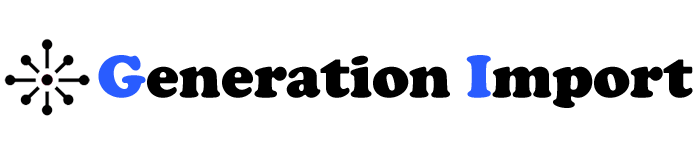Chrome on Android: Read Webpages Aloud Directly from the App
Google’s Chrome browser on Android now has a great new feature. You can use “Listen to This Page” to have webpages read aloud. This makes browsing easier and more accessible. This option makes web browsing more inclusive. It helps many users. This includes auditory learners, people with visual impairments, and those who like to listen instead of read.
With the “Listen to This Page” feature, users can enjoy an easy experience. The webpage’s text is read aloud, similar to an audiobook or podcast. This lets users multitask and stay engaged with the content. It also improves accessibility by offering more ways to interact with digital material. Let’s explore how this feature works, its advantages, and how it’s set to revolutionize the way users consume content on their mobile devices.
How It Works: Breaking Down the ‘Listen to This Page’ Feature
The “Listen to This Page” feature is integrated directly into the Google Chrome app, making it incredibly easy to use. Here’s a step-by-step look at how it functions:
- Accessing the Feature:
- Open the Google Chrome app on your Android device.
- Navigate to a webpage that contains a lot of text or an article you want to be read aloud.
- Tap the three dots menu located at the top-right corner of the browser. This is the main menu for Chrome’s additional settings and options.
- From the dropdown menu, look for the “Listen to this page” option. It will be located just below the Translate option.
- After selecting this option, the page will start reading aloud from top to bottom.
- Playback Controls:
- Once the webpage begins to play, a set of playback controls will appear. These controls are intuitive and resemble the ones commonly found in audio or media apps:
- Play/Pause: Tap to start or stop the reading.
- Rewind/Fast Forward: You can move backward or forward by 10-second intervals to catch a part you may have missed or want to hear again.
- Speed Control: Adjust the reading speed according to your preference. This feature is perfect for those who like to speed through content or prefer a slower, more deliberate pace.
- Once the webpage begins to play, a set of playback controls will appear. These controls are intuitive and resemble the ones commonly found in audio or media apps:
- Voice Options:
- One of the standout features is the ability to choose from various voice options. This allows you to personalize your listening experience, whether you want a more neutral voice or one that has a particular tone or accent.
- Languages Available: The “Listen to This Page” feature supports several languages, including:
- English
- French
- German
- Spanish
- Arabic
- Hindi
- And more (depending on your region and language preferences).
- Voice Variations: You can also choose from different voices. For example, you could opt for a voice like Ruby (a mid-pitch voice), or Calm, which has a more soothing tone. This level of customization can make listening to web content more engaging and pleasant.
Enhancing Accessibility for All Users
“Listen to This Page” offers numerous benefits that contribute to a more inclusive web experience. Google is making it easier for users who struggle with reading text on their devices by using this feature. This helps:
- Supporting Auditory Learners:
- Some users prefer to learn by listening rather than reading, and the “Listen to This Page” feature caters to them. It changes text-heavy content into sound. This helps auditory learners understand information better.
- Assisting Users with Visual Impairments:
- Users with visual impairments or those who are blind can benefit greatly from this feature. Listening to webpages makes it easier to access content. This eliminates the need for extra assistive technologies or third-party apps.
- Improving Usability for Those with Reading Difficulties:
- For people with dyslexia or other reading difficulties, listening to text can be far easier than decoding written words on a screen. The “Listen to This Page” feature solves a common problem. It makes web browsing easier for everyone.
- Multitasking Capabilities:
- The feature also allows users to continue browsing or multitasking while the text is being read aloud. This is super convenient for people who want to listen to articles or other content while doing tasks like driving, cooking, or exercising.
- Helping Users Who Are Too Busy to Read:
- For people on the go, listening to articles and news updates can be a more efficient way to consume information. This feature offers a hands-free experience. It’s like listening to a podcast. Users can absorb information while doing other tasks.
Real-Life Example: How Users Are Benefiting
In real-world scenarios, the “Listen to This Page” feature is already making a difference for many users. Think about John. He is 32 years old and has limited vision. He uses Android devices often. Now, with the “Listen to This Page” feature, John can browse news sites, blogs, and educational resources. He no longer needs a screen reader. The ability to customize the voice and speed makes the experience more pleasant and personalized.
Sara, an auditory learner, prepares for exams by using the “Listen to This Page” feature. She listens to articles and academic papers instead of reading them. This allows her to multitask, listening while exercising or cooking, maximizing her study time throughout the day.
Customizing Your Listening Experience
The options in the “Listen to This Page” feature are important. They help create a personalized and better user experience. Here’s a deeper dive into what makes customization so useful:
- Voice Selection: Users can pick from different synthetic voices. These range from neutral tones to unique accents. For example, you might select an American English voice, or switch to a British accent for a change. This makes listening more engaging and adds a level of variety.
- Language Choices: The multilingual support lets users listen to content in various languages. This makes it easier for non-native speakers to access information. Whether you’re practicing a new language or simply prefer reading in a different language, this feature has you covered.
- Adjustable Speed: Some users prefer a faster reading pace, while others may prefer a slower, more deliberate delivery. The ability to adjust speed means that every user can set the pace that works best for them.
Looking Ahead: Future Improvements
As Google refines and develops the “Listen to This Page” feature further, we can expect several exciting updates:
- Expanded Language Support: Google aims for global accessibility, so it will probably add more languages and dialects. This will open up this feature to even more users around the world.
- Improved Voice Quality: AI and machine learning are getting better. Soon, the synthetic voices will sound more natural and lifelike. This will make listening a better experience.
- Future updates might allow deeper integration with more Google products. This includes Google Assistant, Google News, and Google Docs. Users could enjoy seamless access across the entire Google ecosystem.
Conclusion
Google Chrome’s “Listen to This Page” feature makes web content easier to access and enjoy. This feature lets users listen to text instead of reading. It helps auditory learners, those with visual impairments, and anyone wanting a hands-free way to enjoy content. Users can customize their experience with options like voice selection, speed control, and support for multiple languages.
This feature is one of many steps Google is taking to make the internet more inclusive. As it evolves, it will surely become an essential tool for millions of users around the globe.
Remy Ma’s Son Arrested for 2021 Murder: Latest Developments and Full Story
FAQs
Simply navigate to a text-heavy webpage in the Chrome app on your Android device. Tap the three dots menu at the top right, then select “Listen to this page” to start listening.
Language availability may vary depending on your device and region.
Yes, you can choose from a variety of voices, such as Ruby, Calm, and more, and adjust the pitch and tone to your liking.
The “Listen to This Page” feature is available on Android devices running the latest version of Google Chrome. Be sure to update your browser to access it.
The “Listen to This Page” feature helps users with visual impairments. It lets them access webpage content easily, so they don’t need a screen reader. It reads the text aloud, making web content more accessible.